
Hey, everyone!
I know the sequel to this post series has long been overdue but here it is – finally!
So, now that you have started a blog in five very simple steps, the next step is to get it as aesthetically good-looking as possible (hey, content is STILL king but we’ll talk about that in another post). Your blog layout, after all, is the first thing that potential regular readers will be seeing so you want to make sure that it is not an eye sore – right?
While a reader may have stumbled upon your blog looking for a particular information, having an eye-candy blog will help it stand out and will give you a better chance of getting your readers to come back.
Here are the top six places you should improve on your blog to make it look beautiful:
1) HEADERS
The header is among the first components in your blog that gets seen first (unless there is a # URL encoding reference but that’s another story) so you have to make sure that it stands out so your reader takes notice of it and remembers it.
Headers should have your blog’s name in them as well as a tagline, if you have one (I have yet to decide if I should also include my blog’s tagline in my header). Logos are also best incorporated in your header but they are also optional if you have a beautifully designed blog name that can pass as the logo.
2) MENUS and CATEGORIES
Ideally, menus and categories should also be found at the top of your site, just below the header, to give your readers access to easy navigation. You certainly don’t want them to spend minutes looking for a way to get to a particular page or category on your blog – right? Besides, about 55% of website visitors spend less than 15 seconds on a site. You would want to make sure that you make the most of those first few seconds my giving them what they need and giving them directions to the right places, too.
3) COLORS + TYPOGRAPHY
Colors and typography are very important in any website. Use too many of these two and your site will look like a jumbled mess. Use too few and your site will become dull and boring. Also, the right combinations are very important if you want to achieve that beautiful yet professional-looking website that will lead your readers to think of you being an expert on the particular niche that your blog is talking about.
4) SIDEBARS
Minimalist bloggers think sidebars just add clutter to a site but they don’t necessarily do that if used wisely. Just make sure that your sidebar has the most basic elements it needs: an about + social media section, popular/recent posts section, subscribe section and perhaps a few advertisements and/or sponsor banners. Make sure to create a clear distinction among these sections by creating a uniform sidebar section header that stands out.
While you can certainly use your blog sidebars to put in social media feeds, I find them annoying and just adds to the clutter.
5) FOOTERS
If you really want to put in a social media feed – maybe one or two but not more! – then you can have them in this section of your site. Currently, I have my instagram feeds at the third column in my footer. If you would like to highlight your photography, this is the best way to do it. If you are into DIY projects, perhaps showcasing your Pinterest boards here would help you gain more exposure, too.
Footers can also have a subscription section (again!) as well as banners for your affiliations, disclosure statements, archives and social media links.
6) ABOUT ME PAGE
I don’t really visit a site’s about me page unless I become really interested with a blog (homeschool blogs, women travel bloggers, family travel bloggers from/in the Philippines). But, just in case you do get a few of your readers genuinely interested in you, you have to make sure you are prepared – right?
Your About Me page is basically the soul to your blog and you have to make sure that you allow your readers to get to know you better (to the point where you are comfortable sharing, of course). The About Me page should also let your readers know what you have in store for them and what you aim to accomplish if you want them to keep reading your blog.
BONUS: PHOTOGRAPHY
Who doesn’t want good photography? Humans have such short attention span that they often just really look at the visuals (pictures, GIFs, infographics, graphs) and skim through the text. As such, you have to make sure that you offer them the best photography you can possibly give them.
I’m currently still learning on how to improve my photos and other visuals (although it’s really the partner who takes care of most pictures on the blog) and there is still a lot we both have to learn in terms of using our camera, composition, editing and so on.
Resources:
- I am currently using the Blog Beautiful Ebook* written by Marianne Manthey of Design Your Own Blog. It has among the most detailed tutorials for getting your site as beautiful-looking as possible. It guides you through your journey of overhauling your site from top to bottom and DIY-style, too, so you don’t break your budget.
- To create beautiful images like the one I have for this post, I use Canva which is like Photoshop/Illustrator/Gimp for beginners. Canva is basically drag-and-drop so you don’t have to worry so much about your technical knowledge. Plus, it also provides templates depending on where you will be using your images so you have the most optimal sizes without having to adjust every time. Other bloggers also swear by PicMonkey but I think that it is not something for me.
If you would like to learn more about improving your photography skills, there is a free resource being given out to beginners and pros alike. Everyday is a chance to learn so grab them – and they’re only available for a limited time, too!- Pinch of Yum, one of my new favorite blogs, also offers courses on improving one’s photography through Tasty Food Photography and Food Blogger Pro*. These courses, however, are not just limited to food photography and the latter also focuses on other aspects of blogging, including codes and monetization.
- Craftsy also offers amazing photography classes and the great news is that once you have purchased a class from them, you can have lifetime access anywhere, anytime! Currently, I am enrolled in the Basics of Digital Photography* and Food Photography* classes – there is so much to learn not just on how to take photos but also on how to use the cameras!
What other resources have you used to make a beautiful blog?
BETTER BLOGGING SERIES
[1] Starting a WordPress.org Blog in 5 Easy Steps
[2] Six Easy Steps to a Beautiful Blog (YOU ARE HERE!)
XX
Disclosure: Links with asterisks are affiliate links. Any purchases made through them will earn a commission, to help in the upkeep of this blog, at no additional cost to you. Thank you very much for your continued support!


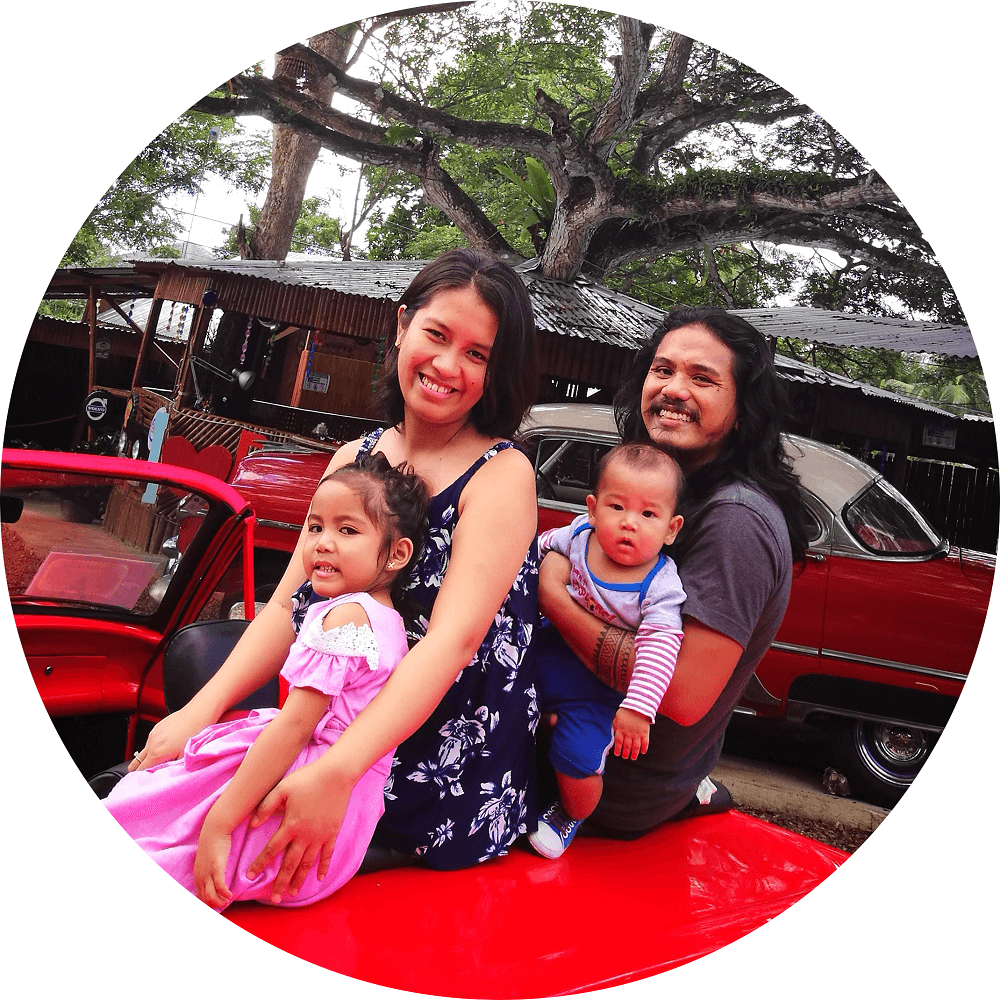

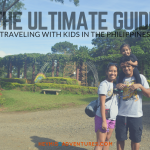








Great tips!
http://jecellekate.blogspot.com/
Even if I’ve been blogging for almost 5 years now, I still pay attention to these things. It’s really essential to have a blog that looks clean and beautiful.
Hi Pam! Super love the article! I will start writing na my about page! 🙂
Thanks, Joy! I look forward to your About page.
I used to have a blog in blogspot na super mukang ewan lang cause it’s too cluttered. This is perfect for those just starting out or those who want to “rennovate” their space in the world wide web hehehe
So true. My blog was disorganized before, too, but I’ve learned so much from reading.
This is my mistake when I was starting out, no planning! If I knew then what I know now things would be better XD
Thank you for the tips. I have been wanting to have my own header for the longest time but (1) doesnt have the budget to pay someone to do it and (2) I don’t know how to make it myself. Haha! Well, anyway, surely I’ll go there in the future. =)
Oh, you definitely should. I suggest you read up byRegina.com — there are a whole bunch of helpful tips there for DIYing your blog/brand. 🙂
I consider my blog as still under construction, haha. Thank you so much for the tips.
You’re welcome, Kat. 🙂
great tips!
Thanks for dropping by, Sarah.
Useful brief tips for bloggers especially who are just starting out. 🙂
Thanks, Jem.
Nice tips! 🙂
Great tips, Pam. I know my blog can use some improvement. Thanks for sharing!
Pam, I enjoy the clean look of your blog. You are very articulate in your writing. I enjoyed this blog post, and wish I had the knowledge and tech savvy to put your advice to good use. Your points are good and well-thought-out. Thanks for sharing!
Thank you so much for your kind words, Linda! 🙂
great ideasthanksfor the tips!!
If you are going to monetize your blog, then it is very, very important to have a disclosure policy clearly visible on your site, usually in the footer.
That’s true. I do plan on putting that one up but for now they’re all in my Legal page.
Thanks for the great tips, Pam! I’ve been PLANNING to update my blog but haven’t done yet, so this post was a great motivation! 🙂
BTW, I have an account with craftsy and I’m always tempted to purchase the basics of photography lesson but I doubt if it’s really worth the price. Hehe I mean, there are tons of free videos and articles talking about the basics so I was wondering how different the lessons really are. I hope you could share a bit on that, thank you!
Hey, Rose. The truth is that I haven’t really tried those free Youtube lessons (very lazy haha) yet. My craftsy courses often came in with a bundle purchase.
Anyway, I think the main advantage is that they have everything in one course so you don’t have to keep on searching the Internet. Plus, they go through step-by-step lessons so it’s like getting a short-term classroom course. There’s a tendency to miss out on certain topics if you just look for how-tos as you need them, right? Craftsy teachers are also experts in their field which is another added advantage.
I see, thanks a bunch! 🙂
Oh last question, I understand we”ll have lifetime access to the courses online, but can we download them too?
I have to admit I super hate my about me page, I can’t stand writing those things. Seems to be the hardest thing to do, highly suggest getting another person to write it for you. Which of course I still haven’t done lol!!
Haha. It does feel a bit awkward to talk about yourself and, well, try to market yourself to potential readers, right? I had that struggle, too. I did my About Me page one night but don’t really like reading it. It just doesn’t make me very comfortable.
Love the tips! I completely agree with needing an aesthetically pleasing blog. My struggle right now is menus. I feel that I need more, but at the same time don’t want to have random content/info at the top. I guess with time, as I add more and more content, I will have a natural need for more top navigation 🙂
Hey, Chelsea, thanks for dropping by.
That’s so true. I feel like I still have to refine my categories, too, but I’ve left it as-is for now and instead focus on my writing. 🙂
Hey Pam, great tips, couldn’t agree more (as you know). 🙂 And thanks so much for the kind words about my book, I really appreciate it and am so glad you find it so useful! Actually would you mind if I used it as a testimonial on the sales page? 🙂
I wouldn’t mind at all, Marianne. I super love your blog and your ebook. It has helped me so much with my blog. 🙂 Thank you!